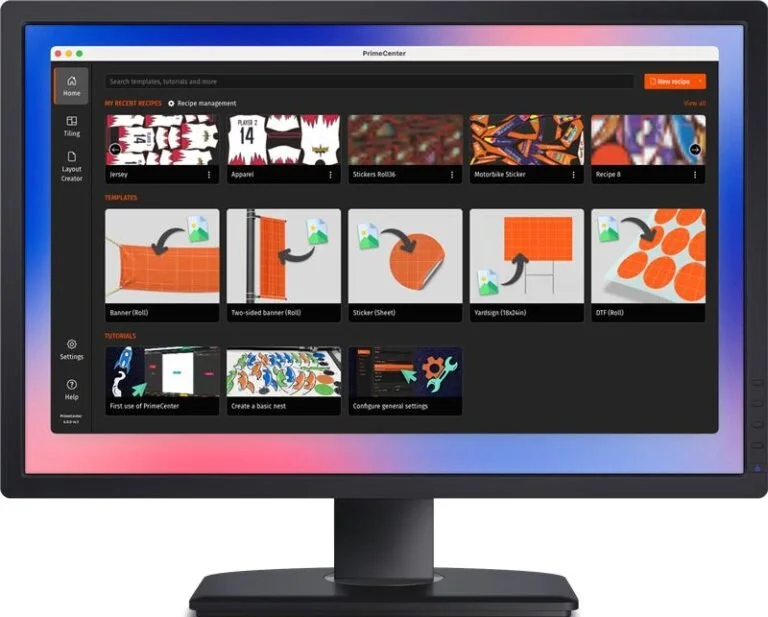Streamlining Prepress: How Caldera PrimeCenter Automates RIP Workflows
In today’s fast-paced print production environment, efficiency is everything. Print shops face increasing challenges: preparing files manually for the RIP (Raster Image Processor), managing complex nesting, minimising media waste, and ensuring error free output. These repetitive prepress tasks can easily become bottlenecks, eating into production time and profits.
This is where Caldera PrimeCenter steps in. Designed as a prepress automation and workflow solution, PrimeCenter simplifies file preparation upstream of the RIP, enabling faster, smarter, and more reliable print and cut operations.
What is Caldera PrimeCenter?
Caldera PrimeCenter is a standalone prepress application developed by Caldera, designed to act as the “control tower” for print preparation. Sitting between design software and the RIP, it automates essential prepress functions such as preflighting, nesting, cut mark generation, and file optimisation.
Unlike traditional RIPs that focus on rasterisation and print execution, PrimeCenter ensures that files arrive at the RIP fully optimised—saving valuable processing time and reducing the risk of costly errors.
Key Features & Capabilities
1. Preflighting & File Fixes
Automatic detection of issues such as missing fonts, non-CMYK colours, or low-resolution images.
Input profiles to fix common problems instantly, reducing manual interventions.
2. Smart Nesting for Media Optimisation
Supports true-shape nesting and rectangular layouts.
Users can define wait times or triggers for batching, ideal for overnight processing or large queues.
Pro and Max versions allow multiple nesting schedules throughout the day.
3. Annotations, QR Codes & Barcodes
Place up to three annotations per edge for quick identification of prints.
Flexible QR/barcode placement minimises roll manipulation and speeds up cutting workflows.
4. Cut Marks & Contours
Generate custom cut marks (circle, square, or cross) for precise cutting across multiple devices.
Maintain a global contour dictionary for consistency across jobs.
5. Automation with Recipes & Hotfolders
Recipe templates let operators set up repeatable workflows.
Pro/Max users can automate exports and layout generation.
XML job tickets enable seamless integration with ERP and production systems.
6. Compatibility & Connectivity
Works with any RIP, not just CalderaRIP.
Supports a wide range of cutters (Summa, Zünd, M&R, Secabo, etc.).
OS support includes Windows, Linux, and macOS (including macOS Sequoia).
Versions & Licensing: Essentials, Pro & Max
Caldera PrimeCenter is available in three tiers:
Essentials: Best for smaller shops, includes core preflight and nesting functions.
Pro: Adds automation features such as multiple nesting schedules and automated exports.
Max: Offers the highest level of automation with multiple workflows, batch processing, and ERP connectivity.
This tiered structure allows businesses to scale their workflow automation according to their production needs and budget.
Integration & Workflow
A typical PrimeCenter workflow looks like this:
Import files → Preflight & fix → Nest & optimise → Add annotations/cut marks → Export to RIP/cutter → Print & cut
PrimeCenter seamlessly fits into hybrid production environments, whether paired with CalderaRIP or third-party solutions, and integrates smoothly with ERP/web shop platforms.
Tips & Best Practices for PrimeCenter Users
Start with recipe templates to standardise workflows.
Test automation on small batches before scaling.
Train operators to recognise and troubleshoot preflight warnings.
Use scheduled nesting to reduce manual interventions.
Regularly update software to take advantage of new features and compatibility.
Caldera PrimeCenter is a workflow optimiser that transforms how print shops prepare jobs for RIP and production. By automating preflight, nesting, and file management, it enables businesses to save time, reduce waste, and deliver consistent, high-quality results.
For print service providers aiming to stay competitive, PrimeCenter is a strategic investment that pays back in efficiency and profitability.
Frequently Asked Questions (FAQ)
-
No. PrimeCenter works upstream of the RIP to optimise files before they are processed. You still need a RIP to rasterise and print.
-
Yes. PrimeCenter is RIP-agnostic and works with third-party RIPs.
-
PrimeCenter supports industry-standard file formats such as PDF, TIFF, and integrates with XML job tickets.
-
Savings vary, but users often report 10–30% reductions in material waste thanks to optimised nesting.
This information was originally written by Caldera, see source reference here: https://www.caldera.com/solutions/primecenter-software/